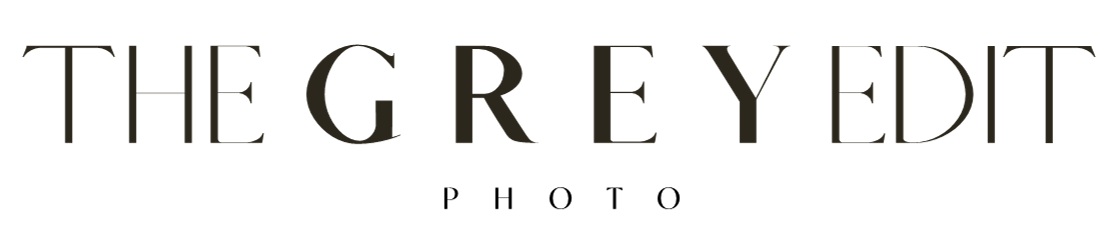How I Run My Photography Business : Fave Platforms & Apps
Fun fact — I’m a tech nerd at heart. I love a good website, a platform that optimizes your business and an app that streamlines your workflow. I’ve been in the blogging biz for a good 5 years now and have taken some lessons into launching my latest biz , The Grey Edit Photo. Sharing my fave platforms, apps and then some that help me run my photography business.
Platforms
SQUARESPACE : website building & hosting
As I write this on my WordPress site, haha. I wanted simplicity, modern design and damn good SEO. Squarespace checks all the boxes. Highly suggest going with them if you’re a first-time site builder.
SQUAREMUSE : website design & templates
The cool thing about Squarespace is that it has many templates that are user-friendly and have exactly what you’re looking for when it comes to designing a site. Buttt if you wanna make your site stand out (as I def did), you must, must check out Squaremuse. They design premium templates that are fully customizable for photographers and other creatives. If you haven’t visited my beauty of a site, please do here :).
DUBSADO : business management
I’m obsessed with setting up processes and workflows so that my day to day is easier. When it came to launching my photog business, this was a must. I wanted a one-stop place to manage customers, contracts, invoices and more. It came down to Honeybook and Dubsado and Dubsado just did it for me. I highly recommend using at the start when setting up your business as it will just keep you organized from the get-go.
>> use my referral link when you give dubsado a try!
FLODESK : email marketing service provider
I started off using Mailchimp for my blog newsletters and then realized, wow, I can create wayyy prettier emails wayyy easier with this platform! Highly recommend giving a try. Ease is key. You can also create opt-in forms and workflows!
>> use my referral link when you give flodesk a try to get 50% off your subscription!
LIGHTROOM & PHOTOSHOP : photo editing
So this one’s definitely essential to photography as most of the work lies in the editing! It’s taken me years to hone in on my style but I couldn’t have done it without Lightroom. It’s where I import my raw images, apply presets/edit and export jpeg. I love the seamless integration with Photoshop if I need to further remove objects and such. AND the cloud based options are money (ability to edit on app). The Adobe sweet has come a long way since I first started using back in college and I love how it’s a monthly bundled cost.
G WORKSPACE : business apps
Formerly known as G-Suite, Google Workspace provides apps for email, calendar, organization with docs, sheets, slides and collaborating with a team. I mostly use gmail, google calendar, slides for sharing options with clients and sheets for tracking expenses and reporting.
QUICKBOOKS : billing, reporting, taxes
Speaking of finance… Quickbooks is another must in my opinion, though I didn’t start using until about a year in (when it came time for taxes). I recommend getting the online version (cheap and billed monthly) at the start of launching your business. Especially if you’re doing quarterly filing for taxes, which is preferred.
>> use my referral link to get up to 50% off and a $50 visa® card when you give quickbooks a try!
SQUARE : payment processing
When I send invoices through Dubsado, I went with Square as my payment processor. They accept credit cards, can power your business with the free point-of-sale app, offer real-time sales reports, and much more. I loved that there were no sign-up costs or long-term contracts.
>> use my referral link to get free processing for 180 days when you give square a try!
Apps
INSTAGRAM : portfolio & marketing
I created a standalone insta profile for The Grey Edit Photo and use this as an extension of my portfolio to consistently market to my potential audience, inspire/educate those who want to get better at photography and connect with other photographers in my industry.
PLANOLY : insta grid planner & scheduler
Planning your insta grid is sooo important. I used to lie in bed awake at night stressing over the look and flow of my feed and a planning app is key. I’ve tried many like Preview, Plann and Mosaico and Planoly by far is the best IMO. You can visually plan out your posts via drag and drop, manage captions and track results. They also now offer scheduling assistance.
>> use my referral link when you give planoly a try!
UNFOLD : editorial story creation
I adore everything about this app. If you’re into a modern, editorial storytelling on insta stories, highly recommend. It’s visual toolkit that’s uber simple and fun to play with.
CANVA : graphic creation
My goodness is it easy to create these days. No you don’t need the full Adobe suite of InDesign, Illustrator. No you don’t need a graphic designer (well, ya kinda might). This graphic design platform allows you to create graphics for social, web, posters, slides, you name it. So easy. So many templates. Drag and drop til your heart’s content. Your welcome.
There are so many moving parts to running a business that take time to figure out. While I’m grinding I’ll be sure to update along the way. Until then, let me know if there are any faves of yours that I should check out in the comments below!